Profiling Remote Application
This tutorial provides instructions on how to profile an application running on remote Linux machine from a local windows machine using AppPerfect Java Profiler. This tutorial assumes you have successfully downloaded and installed AppPerfect Profiler on both local and remote machine with the default options.
This document is divided into following sections
Within each section, multiple exercises are listed. All exercises assume that on windows machine the AppPerfect Java Profiler is installed at C:\AppPerfect\Profiler and on linux its installed at /opt/AppPerfect/Profiler.
Creating Project
Exercise 1: Launch AppPerfect Java Profiler
- Click on Start -> Programs ->AppPerfect Profiler x.x.x -> AppPerfect Java Profiler
- On launching AppPerfect Java Profiler a Welcome page will be displayed. Go through the brief description
given for product.
NB: Welcome page is displayed only when Profiler x.x.x is launched and last time no project was opened.
Exercise 2: Creating a Project
- Launch the Project Wizard by clicking File ->New... menu option. The New Project wizard will be launched.
- Go through the instruction provided on top of the General tab.
- Keep the default project name and location for the purpose of this exercise. We don't have to provide "Notification" settings or "Target Application's Machine" settings for this exercise. Click on the Next button.
- Provide IP address and Java Profiler product service port 8834 on the remote (linux) machine.
- We dont have to import any existing project so click Next on Import Tab.
- Same with Source Tab. Click on next.
- Java Settings, under Remote Java Environment, please provide '/opt/AppPerfect/Profiler/jre' as the Java Home and click Validate Java to ensure the path is correct. Then click Next.
- Keep the default settings on Environment Tab. Click Next
- In the "Target" tab select "Target Application type" as "Server/ Web Application".
- Keep the default URL in the "Starting URL" field i.e., "http://localhost:8384/petstore". Select the "AppServer Settings" tab.
- Select the "Specify AppServer Settings" checkbox. Provide remot application server configurations and Click Finish.
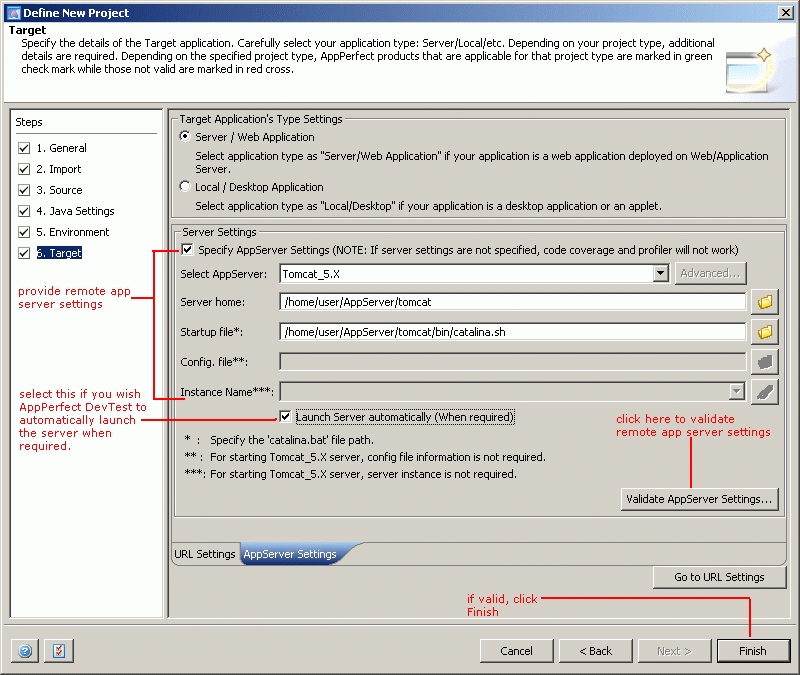
- After clicking finish, leave the default project preferences and click OK.
NOTE: The AppPerfect Java Profiler product Service "APPProfiler" must be running on remote (Linux) machine. To start the service, type the following at the terminal:
$ sh /opt/AppPerfect/Profiler/wrapper/start_service.
AppPerfect Java Profiler
The steps henceforth will be same in case of Server and Local profiling, hence please refer to the "Profiling Server Application" tutorial for further details.