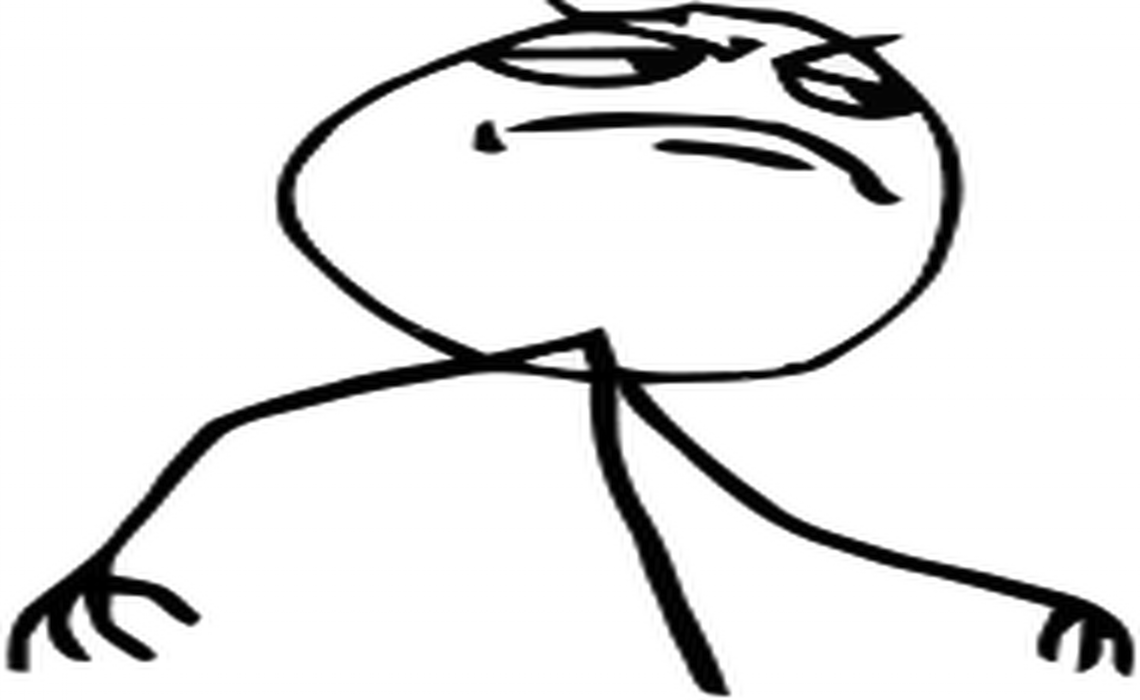
November 3, 2016
Web Server Monitoring – Run Your Web Server Like A Boss
What is a Web Server?
A Web server is a program that process requests via HTTP (Hypertext Transfer Protocol), serve the files that form Web pages to users, in response to their requests. These requests are further consumed by the computer HTTP’s client or the web browser. Any computer can be turned into a Web server by installing server software. The most widely used web servers include Apache, Microsoft’s Internet Information Server (IIS) and nginx (pronounced as engine-X) from NGINX.
Why is Web Server Monitoring important?
In the era of computing, a majority of applications are web-based. Websites have become an increasingly important tool for all businesses. Web servers are the backbone of any web application or a website. Therefore Web servers play a crucial role in such environments because they handle all user requests. Hence, a downtime of just a few minutes can potentially cost you thousands of dollars. It can also significantly damage a company’s reputation. Other than this If your website crashes then your customers will move on to your competitors, and you will lose your sales. Web Server Monitoring includes monitoring hits, requests, bytes transferred and CPU time consumed by Web Server to serve the requests. Therefore if you have efficient web server monitoring solution then it will help you to avoid any downtimes and also quickly troubleshoot all problems. So if you want to run your server like a boss then, it’s very important to keep a close eye on what resources are being consumed.
What you measure in Web Server Monitoring?
Web Server Monitoring is a process to monitor server’s system resources like CPU Usage, Memory Consumption, I/O, Network, Disk Usage, Process etc. It also helps in understanding server’s system resource usage which can help you better capacity planning and provide a better end-user experience. As we know application’s health heavily depends on a large part of the health of the underlying server. Hence it is more important to measure the performance matrics and resource utilization of your web server. Let’s have a look at the parameters in the web server monitoring:
Web server load
Web server load is one of the crucial points for a website or a web application. By using web server monitoring you can identify server load and resource usage for metrics like CPU, memory, disk, HTTP requests, a number of user connections, data downloaded or uploaded and much more.
Web server availability
It can be tough to troubleshoot application pools when they automatically stop, or when websites crash unexpectedly. By ensuring the web server downtime and also restarting the application pools if needed, helps you to run your web server all time.
Web server response time
A slow application which crashes or has a high response time leaves the user unsatisfied. Lack of server resources or database issues may cause the higher response time. A slow running query could be the root cause in the response time. By using web server monitoring you can identify connections, network latency or slow processes that affect web server performance.
Web Server Monitoring Like a Boss with AppPerfect Agentless Monitor
Monitoring your web server will not only tell you useful information about the server, but it also helps you in troubleshooting problems when they arise. AppPerfect offers Web Server Monitoring solution in the form of AppPerfect Agentless Monitor. AppPerfect’s Web Server Monitoring solution implements Agentless Architecture and uses existing web server’s modules to extract server performance and state metrics information. With the help of AppPerfect Agentless Monitor, you can monitor Apache and Microsoft’s Internet Information Server (IIS). It has a sophisticated rules engine capable of sensing rule violations within seconds and alerting you immediately. If you want to get more details about the AppPerfect Agentless Monitor then click here.