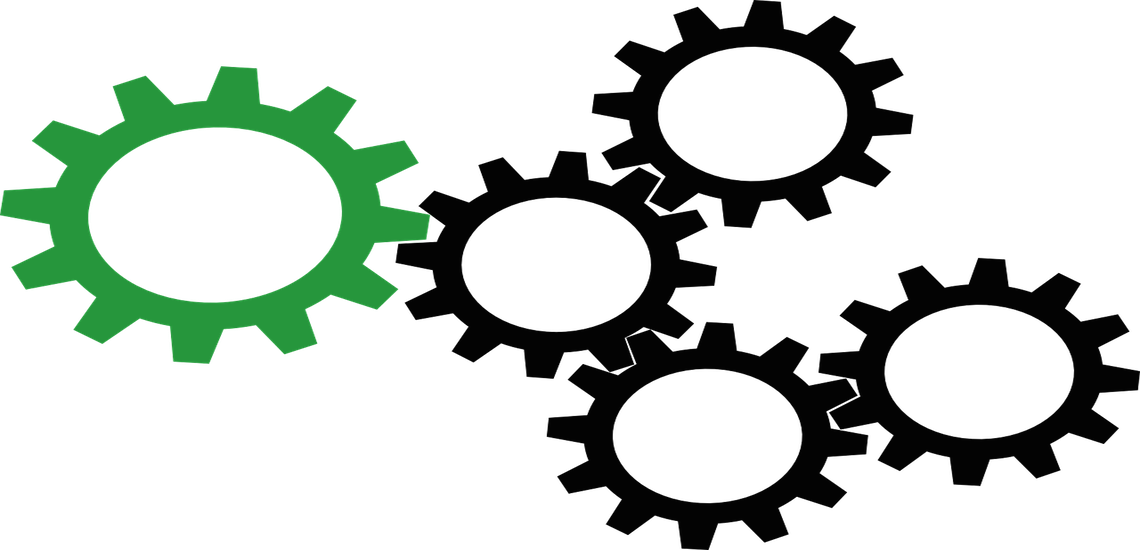
February 23, 2017
Guide To Web Application Functional Testing
Functional testing is a part of quality assurance process to ensure that it has all the required functionality that’s specified within its functional requirements. In today’s era of computing, web application comprises a lot of components. Each provides some specific functionality for the application. For the robust functioning of the application, all the components work mutually. To ensure the functionality of all the components we need web application functional testing tips and tools which guarantee the functional behavior of all the components.
In today’s world web applications move further away from an individually hosted model into the cloud. Therefore reliability and predictability are essential for the web application. Here I am going to give you some guide for functional testing of web application.
Check internal and external links
This is the very first step in the web application functional testing. All external and internal links are tested i.e. it’s broken or not. Following points must be taken care:
- Ensure and test all links to a page from external pages.
- Test all links on a page and also checks either all perform the correct operation or not.
- Test links to anchors on the same page or on different pages.
- Check all email links if any.
- Identify orphan pages. An orphan page is a page of a website which does not point to any link from another site.
Testing of Web forms
A web form is also known an HTML form which allows a user for input. Typically, a web form contains a lot of form elements such as a checkbox, submit button, text box, radio button and much more. While testing the web forms following point must be taken care:
- You must check the field validation logic for each and every field. Test it in all most all web browser.
- Check the type of password fields and ensure that it is not showing the password contents.
- Check default values for all fields.
- Validate the response when a form is submitted.
Validate Cascading Style Sheet (CSS) and JavaScript tags
CSS and JavaScripts play a major role in the rendering of content in a web application. While doing functional testing you must test all the CSS and JS files.
- Remove tags that return 404 or other load errors.
- Identify id, name, and class attributes that do not match any Script tag and remove them.
- All the JS and CSS files must be minified as possible.
Dynamic data testing
Dynamic content is also the most important part of a web application. If your web application is not able to provide right data then you may face some problems. Hence you must ensure following:
- Check all the CRUD operations in the web application.
- Check database connectivity and data consistency in the database.
- Identify all the query errors.
- Verify the data received from the database.
Web Application Functional testing tools
Sometimes manual functional testing is not able to perform well. At this time you need some automated scripts or some tools for web application functional testing. There are a lot of tools and frameworks available in the market. Some of are open source and some of are licensed. You can use Twill, Selenium, Windmill, AppPerfect Web Test for the functional testing of your web application. According to me, AppPerfect web test is one of the best choices among all the tools and frameworks. It is user-friendly, affordable, cost effective, efficient, reliable and accurate solution. If you want to get more information about the web functional testing then please click here.